We are excited to announce that the new major version of our comprehensive billing solution for Relativity is already a fact!
MaxBilling 3.0 comes with a number of new features and enhancements which make the reporting, billing, and invoicing operations within the platform even further streamlined and facilitated, allowing for ultimate accuracy and convenience for the application’s users.
Having put a lot of energy and enthusiasm into the polishing of our app, which will cover the bravest expectations and requirements of our customers, we are more than happy to demonstrate exactly how the latest additions work and what is the value they will bring to your billing process within Relativity.
Let us offer you an insight into some of the new features of MaxBilling 3.0.
A New Charge Level “Per Set” Available for Processing
One of the top new additions to MaxBilling is the ability to charge users per Processing set. This feature is available for all Processing billing items. The option makes it possible to report Processing information on a deeper level – per Processing Set.
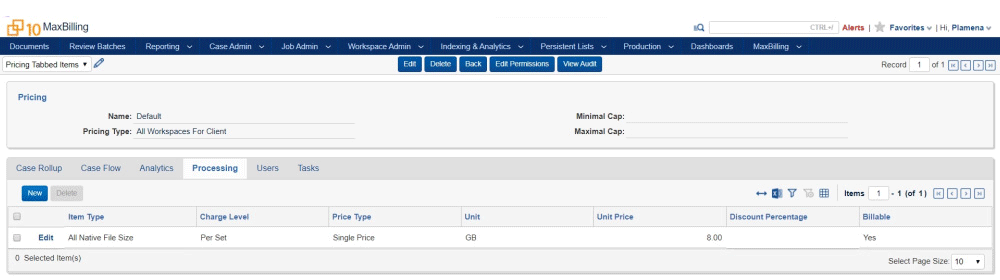
The Charge Level determines how detailed the Processing statistics shown in the billing reports will be. And the newly implemented Per Set charge level allows for showing detailed Processing information on a Processing set level, which broadens the possibility to charge based on Processing and provides exhaustive information in the reports.
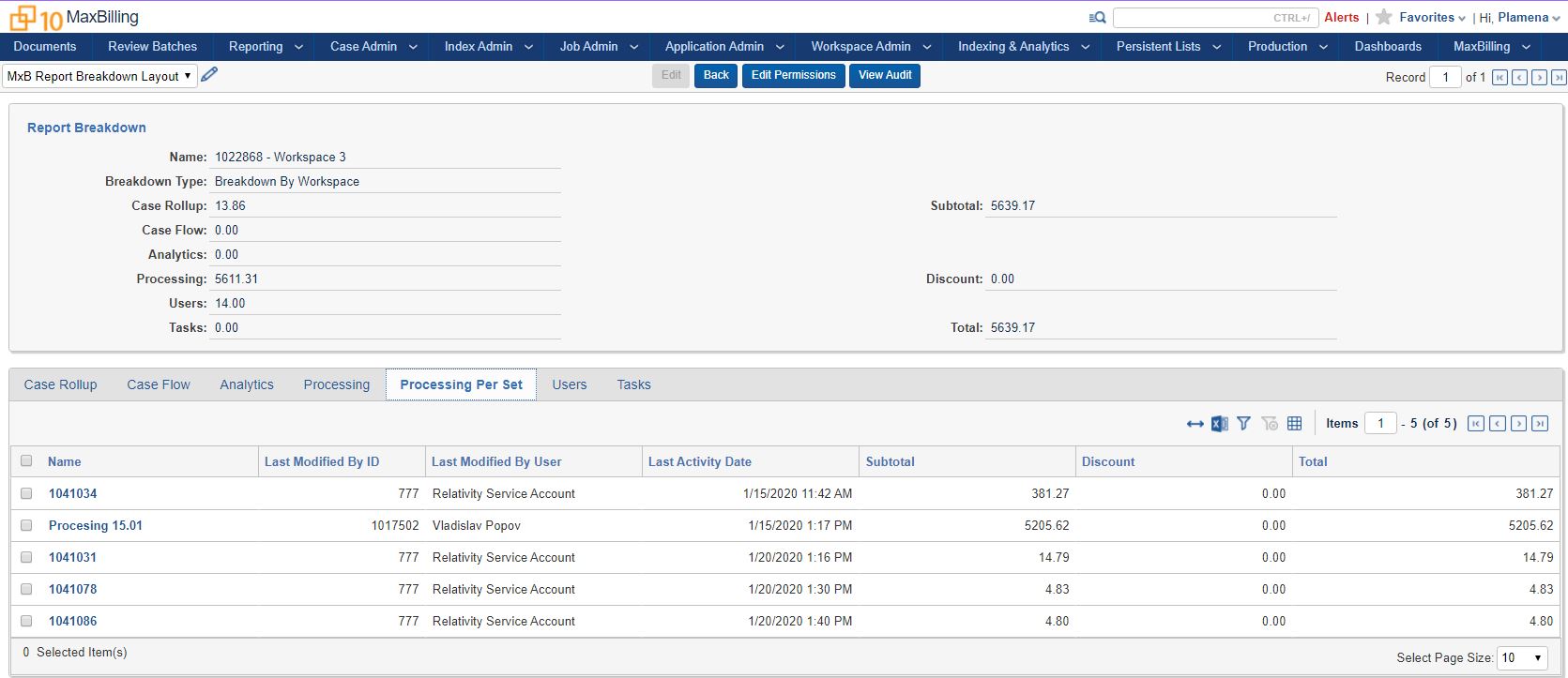
3 Newly Added Fields in Billing Reports
Further fresh additions to MaxBilling 3.0 are the Relativity Client Number and Matter Number fields available in their designated columns in the billing report breakdown. They show information regarding the particular number of the client and matter that will be charged based on the report.
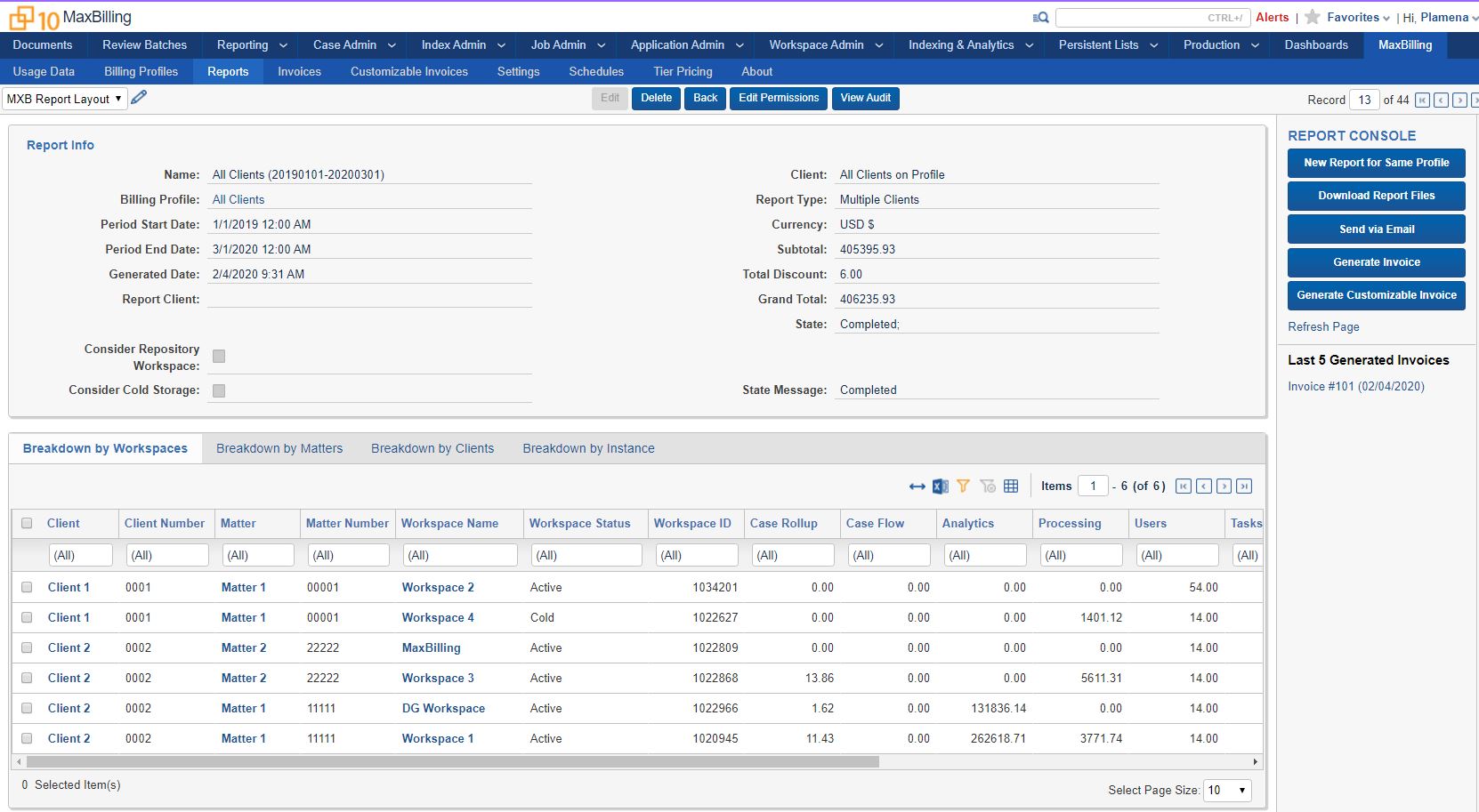
Respectively, both new items enable you to find this essential information in the generated invoice as well, based on the particular report, where you can clearly view which are the billed Client numbers and Matter numbers.
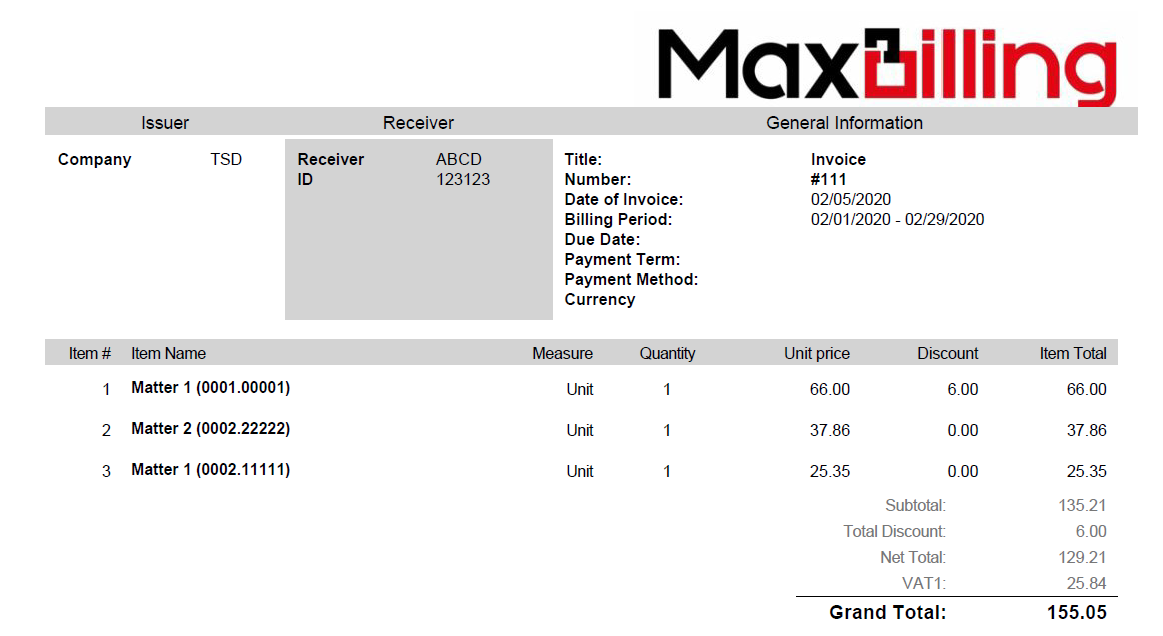
Another newly included field is Workspace Status which is available in the report breakdown per Workspace. It provides information about the status of a specific workspace, noting whether it is active or not.
Reported Period Information in Customizable Invoices
A further new feature offered by MaxBilling is the reported period information available in the customizable invoices, which shows you the exact billing period (start date – end date) that the invoice refers to. Along with the rest fields of the customizable invoice, this addition makes it easier for both you and your client to discover and digest the relevant billing information present in the invoice, ensuring complete accuracy and transparency.
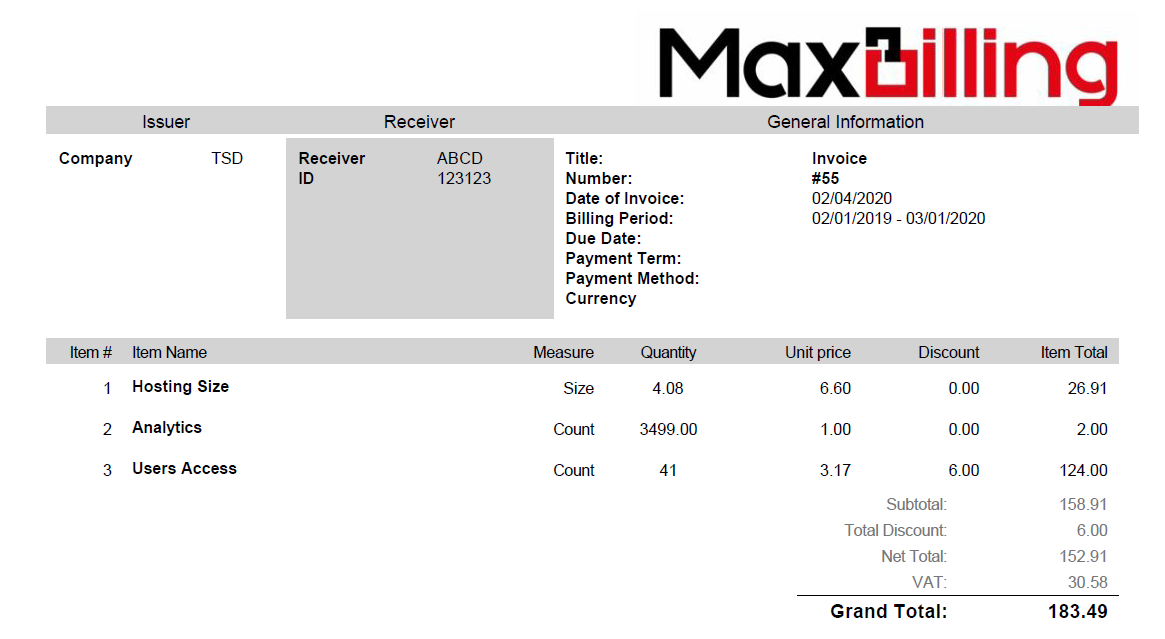
New Excel Report Files
MaxBilling now provides you with the ability to download billing reports in a new Excel ExportData file format according to Client and Matter. In other words, this file contains report information summarized on a Client and Matter basis, regardless of the report breakdown you have used, which enables you to quickly access the needed information collected in the right place and more easily charge users based on the particular generated and downloaded report.
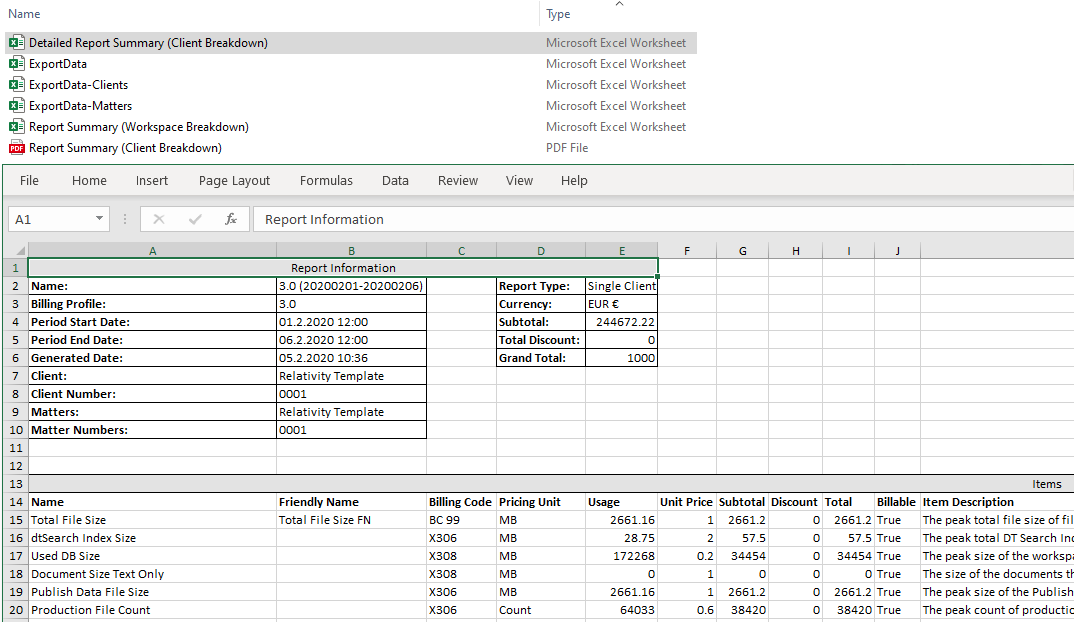
Still struggling with the recurring billing operations within Relativity? Discover the full array of features and functionality of our billing application and learn exactly how it automates the heavy billing and invoicing processes in the platform. Read more about MaxBilling and ask for your personal demo of the product to get the full picture and find out how your organization can benefit from it.
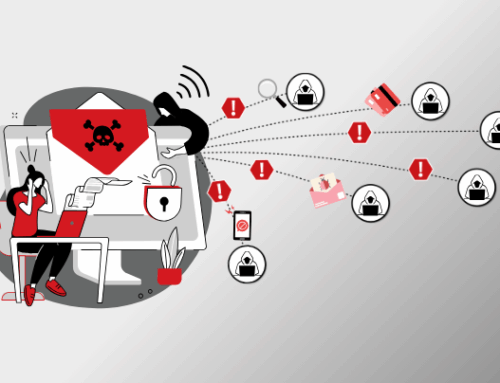



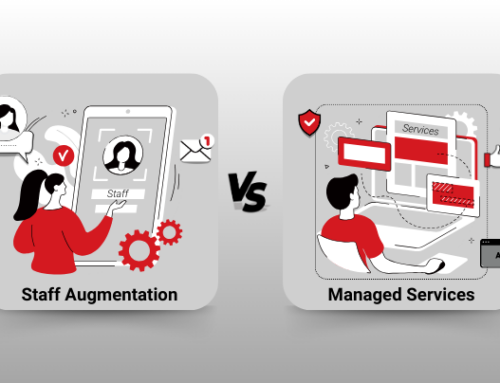



Leave A Comment