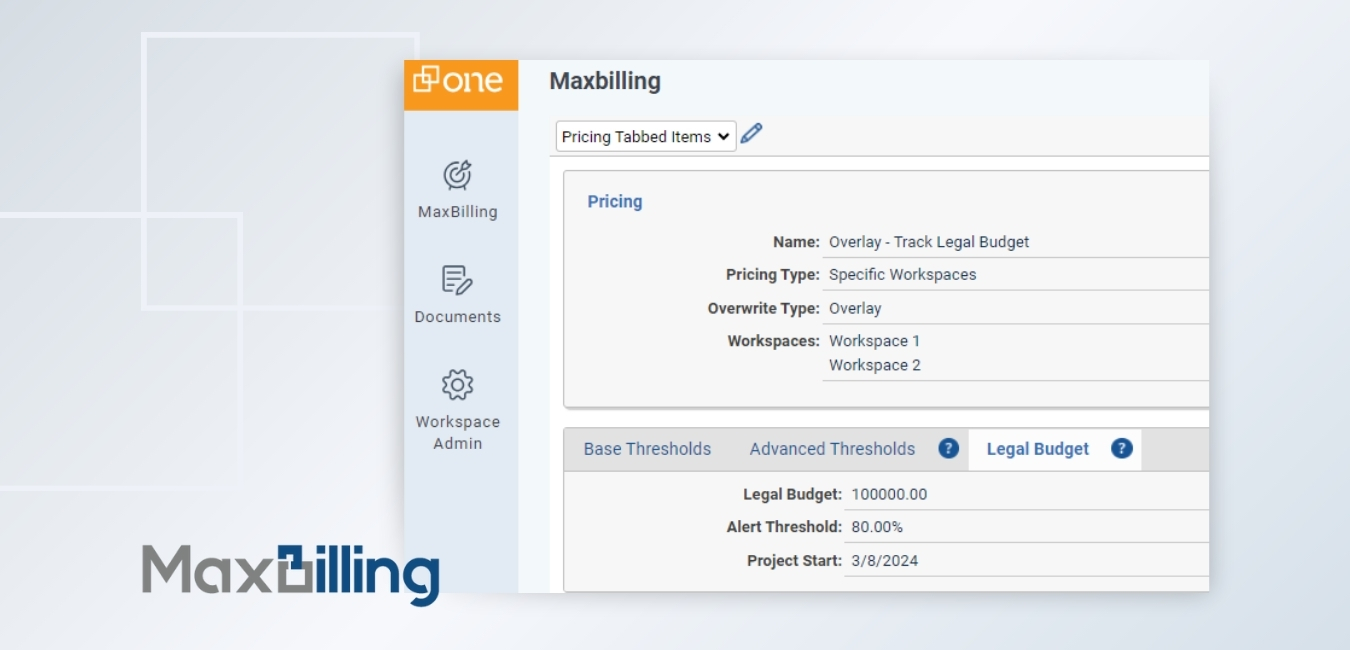
Dear Relativity and RelativityOne customers,
We are excited to present one of the latest additions to the set of billing options provided by MaxBilling.
The new Legal Budget feature allows you to track pre-set budgets for selected Workspaces, Matters, or Clients. All billing items are calculated cumulatively considering a budget start date and the current date, enabling you to monitor the spent amount on a case basis.
We invite you to take a closer look at this new functionality and find out how it will enhance your Relativity billing process.
When a workspace is created, it gets included in your general billing report. In addition, you now have the chance to keep track of the eDiscovery costs related to a corresponding case and be aware of when its expenditures surpass a specific threshold within a designated budget.
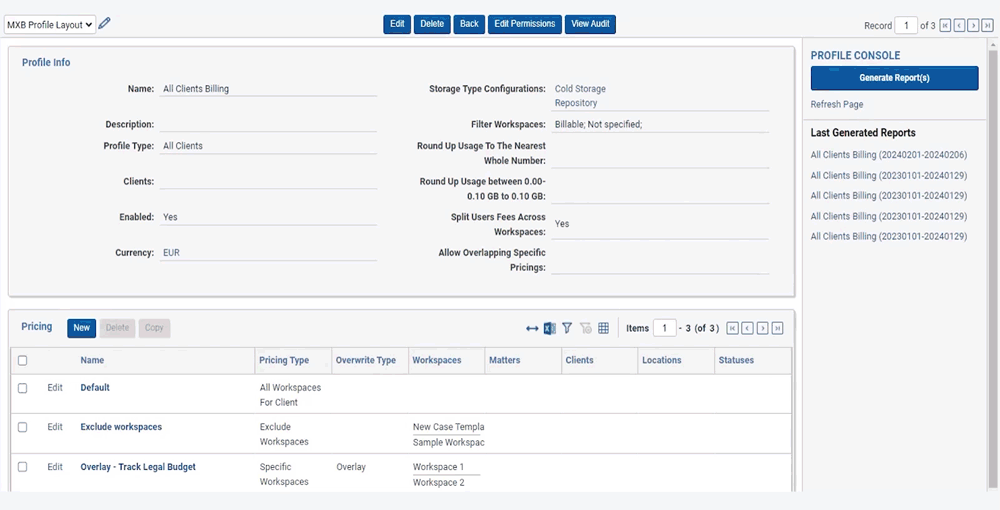
For greater convenience, you will not need to maintain additional billing Profiles in your MaxBilling app. You just need to enable the Legal Budget feature in your existing Profiles. As a result, along with the regular reports and invoices, you will get up-to-date information regarding budget utilization in a designated report file. For better clarity, projects exceeding a specified Alert Threshold percentage will be highlighted in blue, while projects with an exhausted budget will be marked in red.
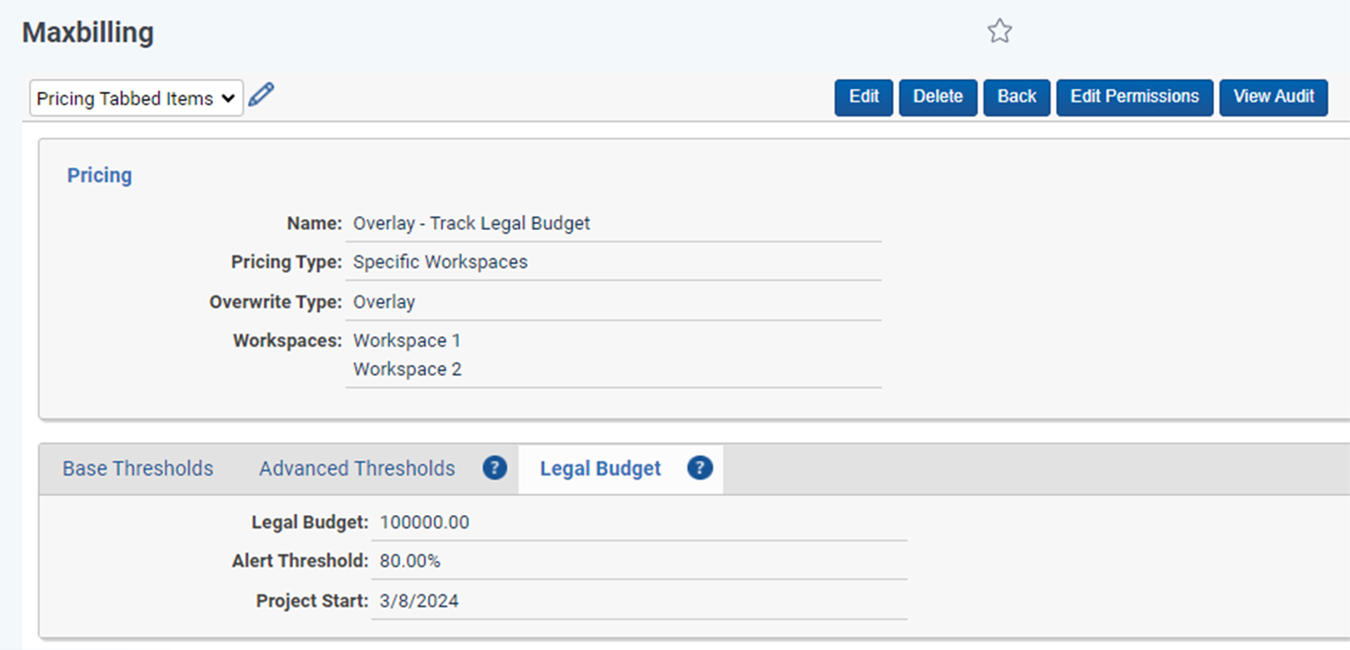
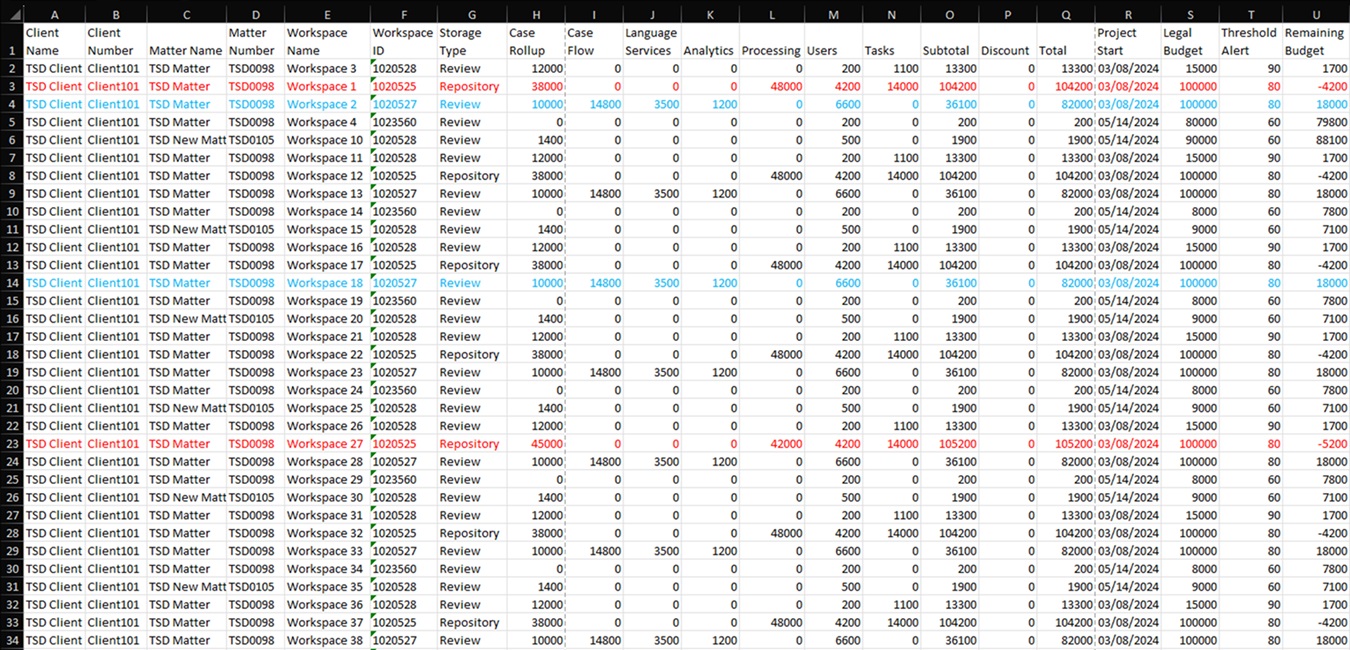
For more information and useful billing setup tips, do not hesitate to book your personalized MaxBilling demo by reaching out to our team at sales@tsd.com.
Happy Relativity billing,
The TSD Software team
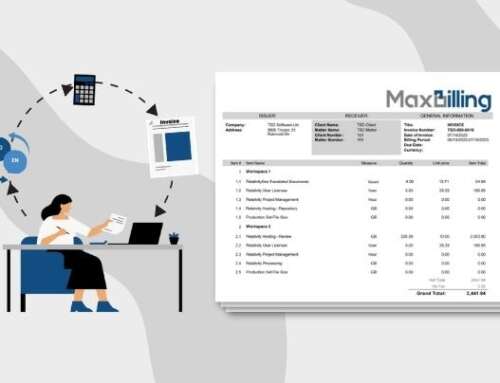
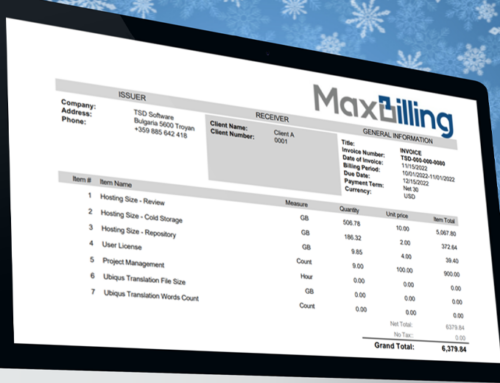


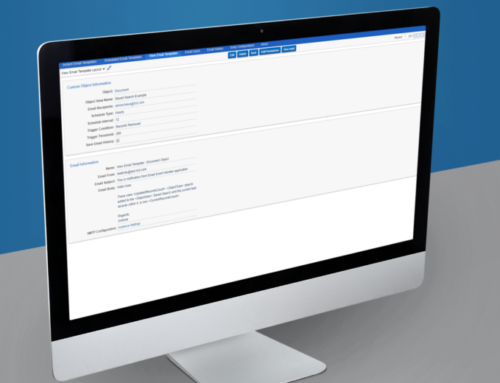

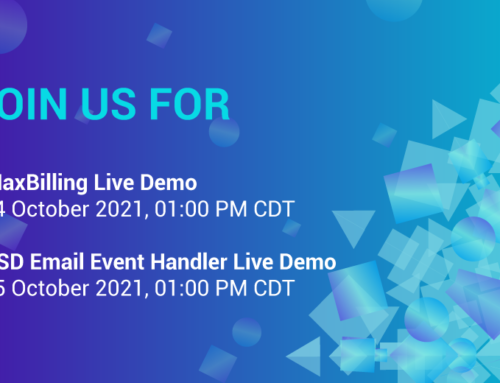

Leave A Comment