
Dear Relativity and RelativityOne customers,
In the last several months, our MaxBilling team has worked to surprise you with a number of great new features and enhancements added to the comprehensive billing solution.
Therefore, we have prepared for you an overview of the latest key app additions to let you discover how automated billing in the Relativity and RelativityOne platforms now comes with cutting-edge capabilities.
What is the relation between translation and transcription of documents in Relativity and MaxBilling, and what is the most recent news around the application? You can find out below.
What Are the Latest MaxBilling Highlights?
Billing for Language Services within Relativity
Your organization uses translation and transcription services within Relativity? Have you considered the opportunity of recovering these costs? MaxBilling has made this possible.
A brand-new Language Services billing category is now available in your app’s billing Profiles. This latest capability allows you to generate reporting and invoicing for services provided by Ubiqus platform. If you are using the Ubiqus Connector for Relativity app to translate and transcribe documents within the eDiscovery platform, you can now easily recover the corresponding costs with MaxBilling, charging for various items related to the size and count of submitted documents.
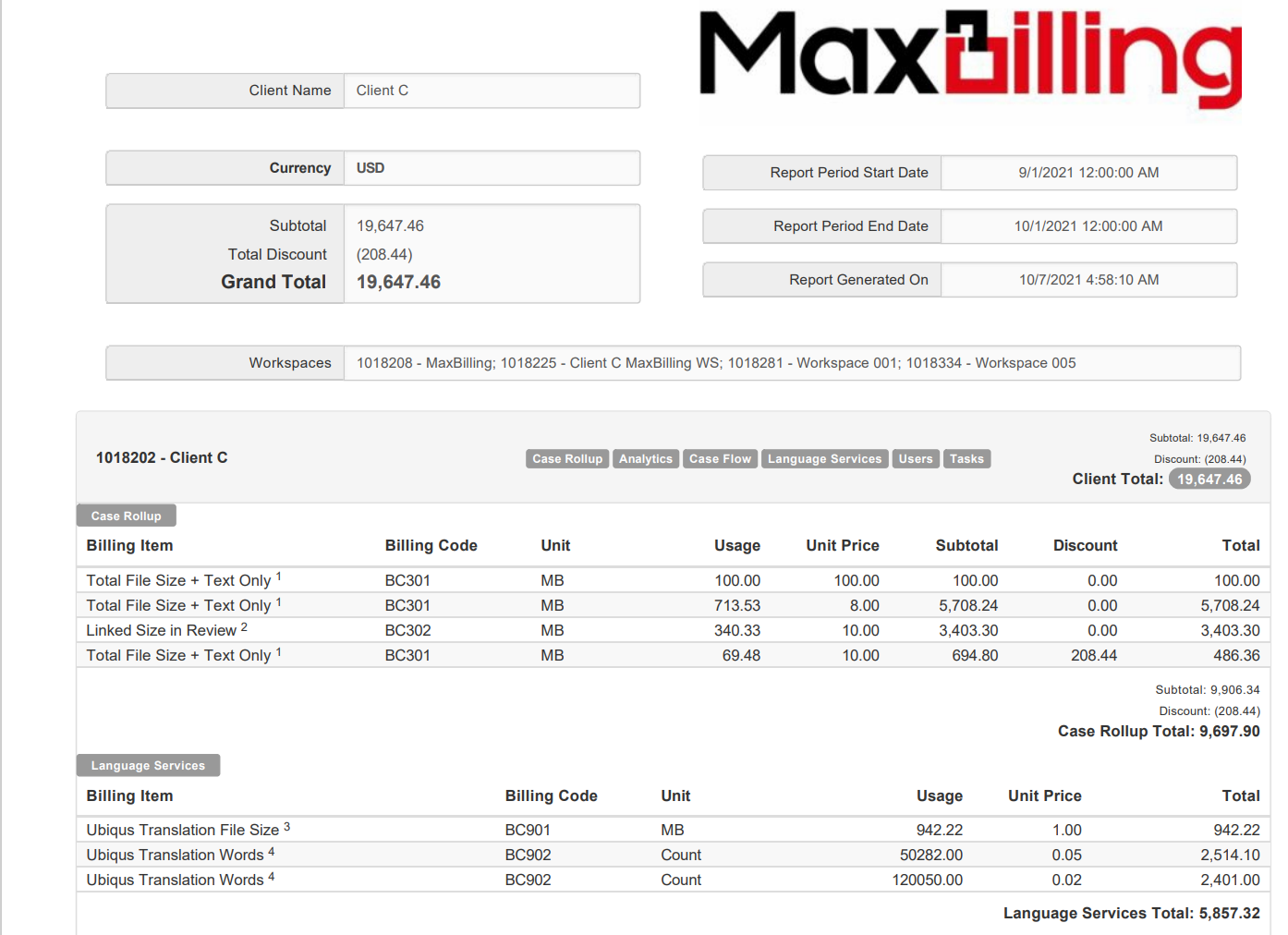
New Addition in Tiered Pricing
Wish to apply usage-based flat fees for specific Clients or Matters in Relativity or RelativityOne? This can be now achieved by leveraging the new option in MaxBilling for setting up Tiers Charge Level. It allows for specifying a Matter or Client level when using any Tiered Prices, as well as applying different currency rates based on the usage amount utilized by specified Matters and Clients.
Review Workspaces Linked Data in Billing Reports
You charge for Linked Data in Review? Now you can make the most of the additional information available in your billing Reports. The relation between Review and Repository workspaces is displayed in a designated Linked Workspaces column. It gets populated for Review workspaces in which Linked Data is present, showing the corresponding Repository workspaces and the GBs linked to them.
New Exclude Clients and Exclude Matters Pricings
Need to exclude specific Clients or Matters from your billing reports? The new Exclude Clients and Exclude Matters pricing types in MaxBilling save you much time by letting you directly select the Clients and Matters that need to be skipped during report generation, instead of picking multiple Workspaces.
What Else Is New in MaxBilling?
Enhanced Presentation of Users’ Billing Information
The detailed Report breakdowns and vivid Widget tables of MaxBilling present Users’ billing information in a much more digestible way now. Users’ charges are displayed aggregated while detailed users’ billing information is still present in report files.
Furthermore, you have greater flexibility when applying User charges since, currently, specific Relativity Users can be excluded from billing based on their email domain. The Filter Behavior Include option in your Profile allows billing for users from selected Groups and/or email domains only.
More Customizable Invoices
You can now choose whether to generate invoices with a zero total or not, based on your preferences.
Invoice PDF files are even further customizable, allowing you to include additional information in a designated section. Thus, any Attorney Information can be displayed along with the basic Matter/Client information.
Matter Invoices can now be generated from a report with a Workspace breakdown providing additional information about each Workspace included in the invoiced Matter. Respectively, Client Invoices can be generated from a report with a Workspace or Matter breakdown, providing additional information about each Workspace or Matter belonging to the invoiced Client.
New Items in Case Flow Billing Category
You are now enabled to recover the costs for Structured Analytics Sets which were run during a billing period by distinguishing Image and Native usage.
Boosted Reports
Workspaces meta-data can now be leveraged to allow you to build Specific Pricings as well as track additional information related to reported workspaces that were deleted within a billing period.
You are welcome to schedule a live MaxBilling demo for you and your team here.
Happy billing in Relativity and RelativityOne,
The TSD Software team

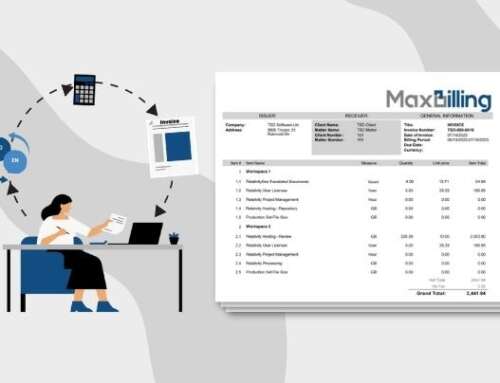
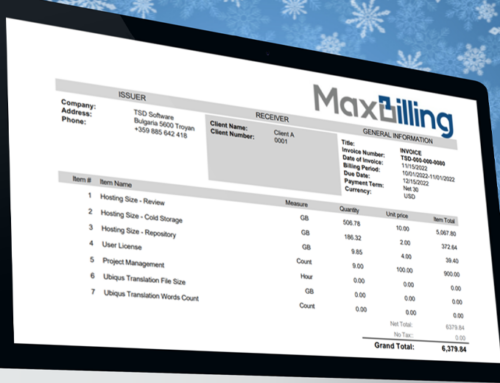


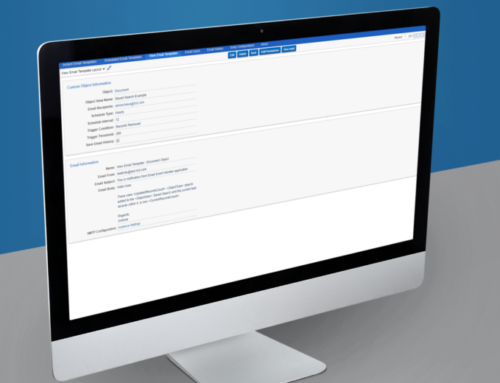
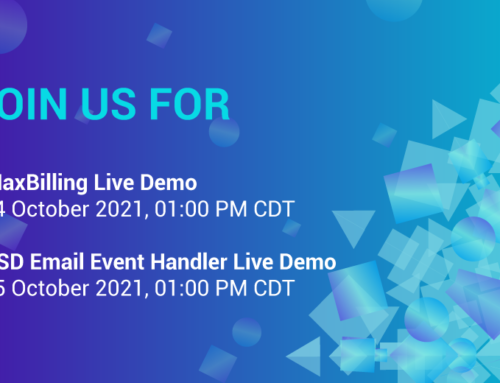

Leave A Comment