As TSD Email Event Handler has proven to be one of our most successful Relativity-based applications, we decided to bring it to the spotlight and offer you an insight into the top features and functionality of our product by demonstrating exactly how they can boost your Relativity experience.
TSD Email Event Handler is a smart notification tool within the Relativity platform that allows you to automatically alert and be alerted about specific edits made to a Relativity object, thus keeping all relevant teams up to date with the ongoing changes.
Let’s look into the main functionality of the app together.
Customizable Email Templates
The Email Event Handler application empowers you with the ability to set up different email templates and attach them to any Relativity layout. These templates are customizable which means that you can choose a different value for the recipients and their behavior. More specifically, you are allowed to select default notification recipients for a specific object and decide whether you want just this particular group of recipients to receive notifications upon an object edit, or you would prefer to be able to add new recipients for each separate change. This customization option enables you to completely adjust the notification process according to your needs.
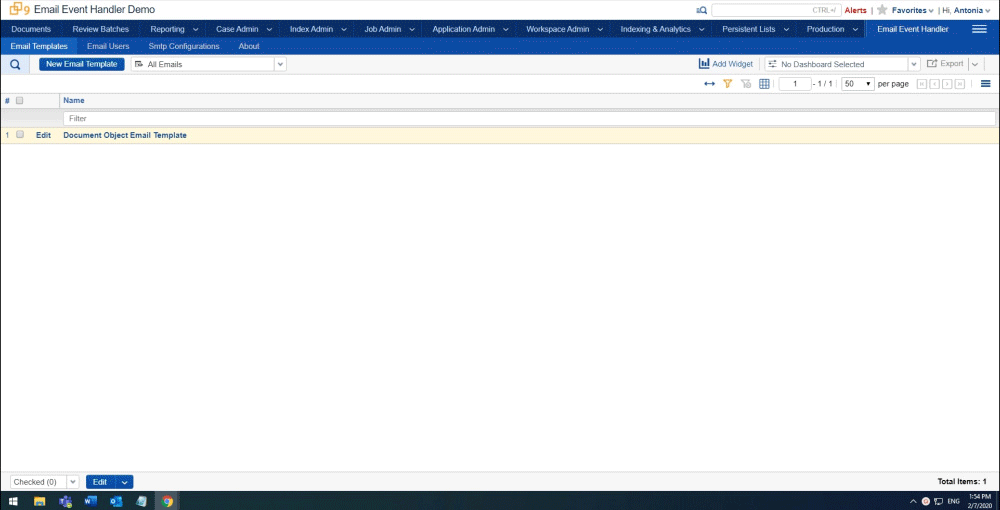
Adding Different Placeholders to Email Body
Our smart notification tool enables you to add various placeholders to the email notification body. These placeholders allow you to select exactly which part of the layout you want to be included in the email alert that your recipients will get. You can capture a specific field, all fields on the selected object, a link to the selected object, the full layout content, as well as a number of other placeholder options. The different placeholders help you to easily inform your team members about a particular object change, leaving out the unnecessary parts.
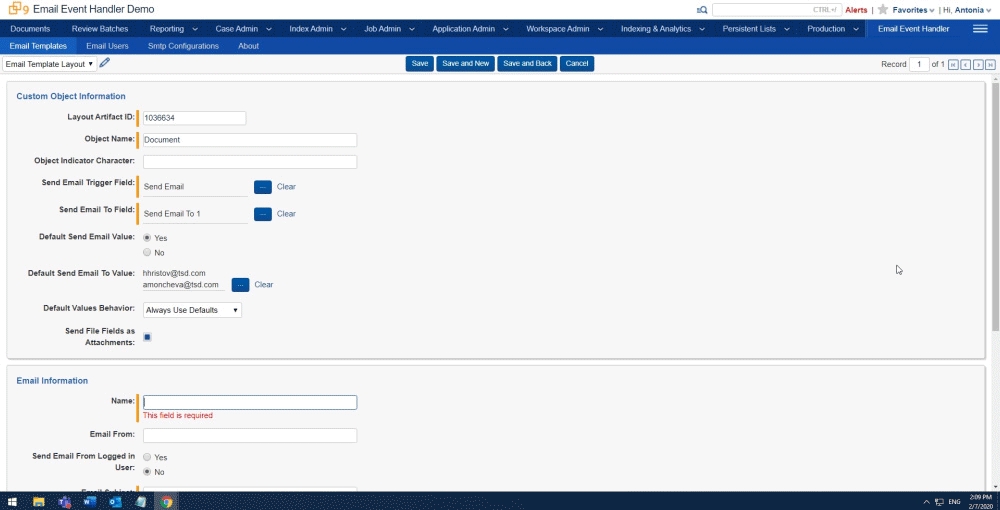
Object Layout Edit
This is just the moment in which the actual email notification is triggered. When applying any changes to the object layout and then clicking the “Save” button, you automatically notify your default recipients group or users selected for this particular update about the applied edits. This way everyone whose work is related to this document becomes aware of the latest changes.
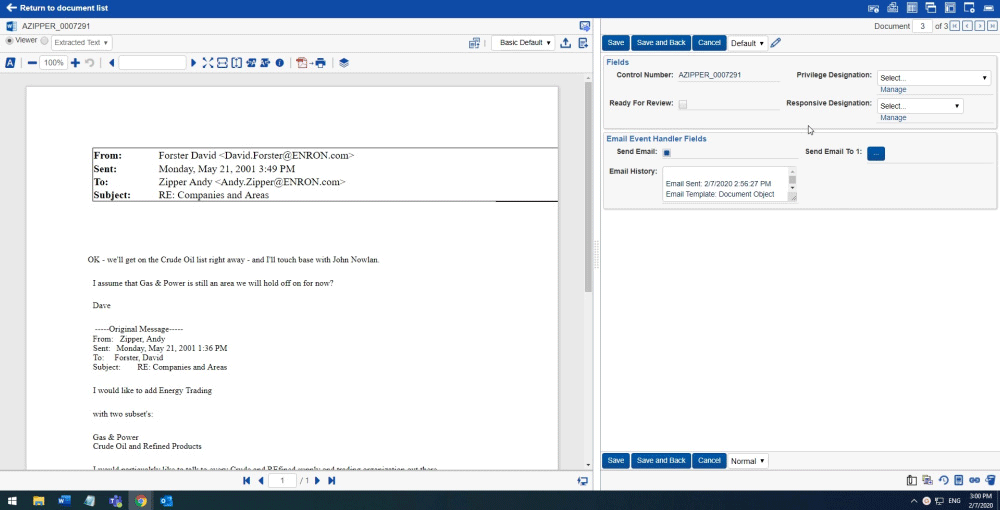
Email Notification
As soon as you save the changes for the particular object, your default or ad-hoc selected users automatically receive an alert right in their email inbox. Below you can see an example of how an email notification triggered by the Email Event Handler looks like.
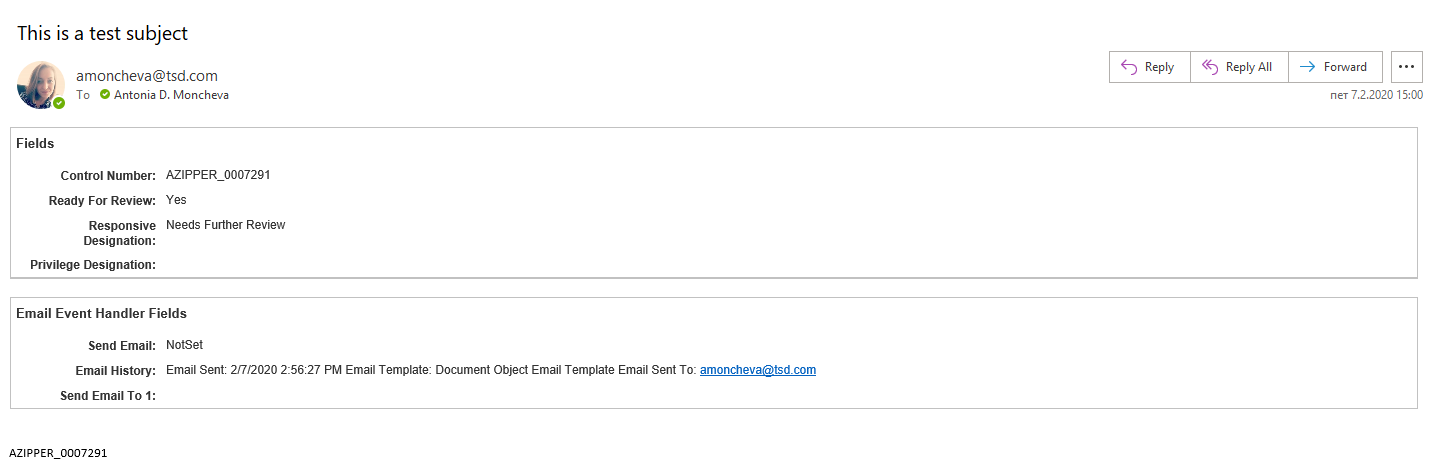
Instance Settings Configuration
Our Email Event Handler app supports two types of SMTP configurations. The first one, which you can view in the screenshot below, serves to redirect to particular instances in Relativity from which you receive the necessary values.
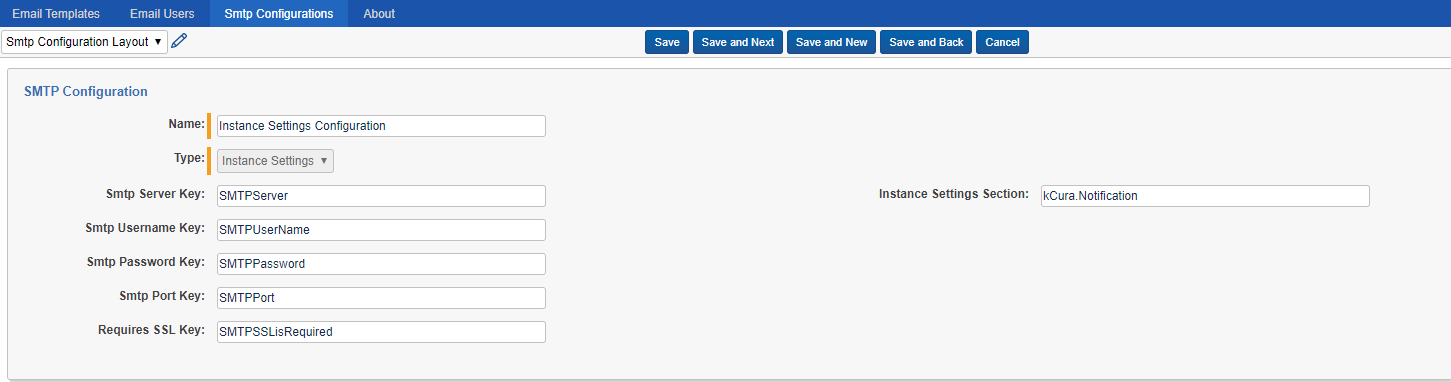
Secret Store Configuration
We created and implemented another secure configuration in our app, which allows you to add specific values by using Relativity’s Secret Store logic. Below you can see an example of how you can set up this type of configuration in your Email Event Handler tool.
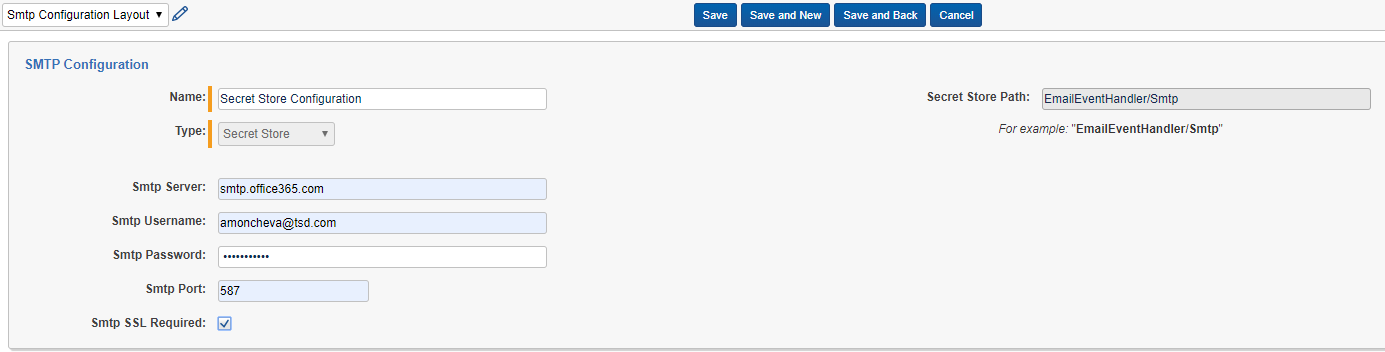
In case the above features and functionality have struck you as interesting and potentially useful for your Relativity working experience, the next step is to ask us about your live Email Event Handler demo by reaching out to our team at sales@tsd.com.
We would be also happy to demonstrate to you our product along with the rest of our Relativity apps and services, and chat about your Relativity needs and ideas, if you are planning to attend Relativity Fest London in May. Looking forward to hearing from you!
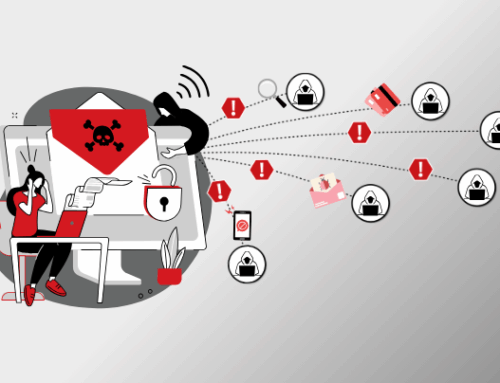



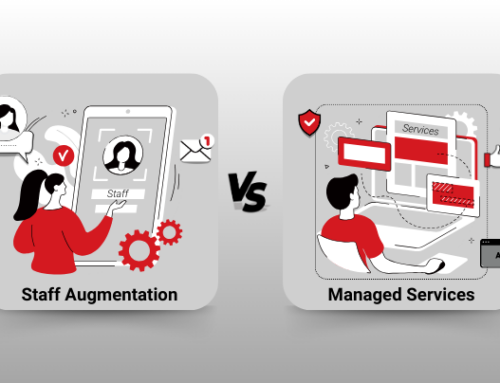



Leave A Comment