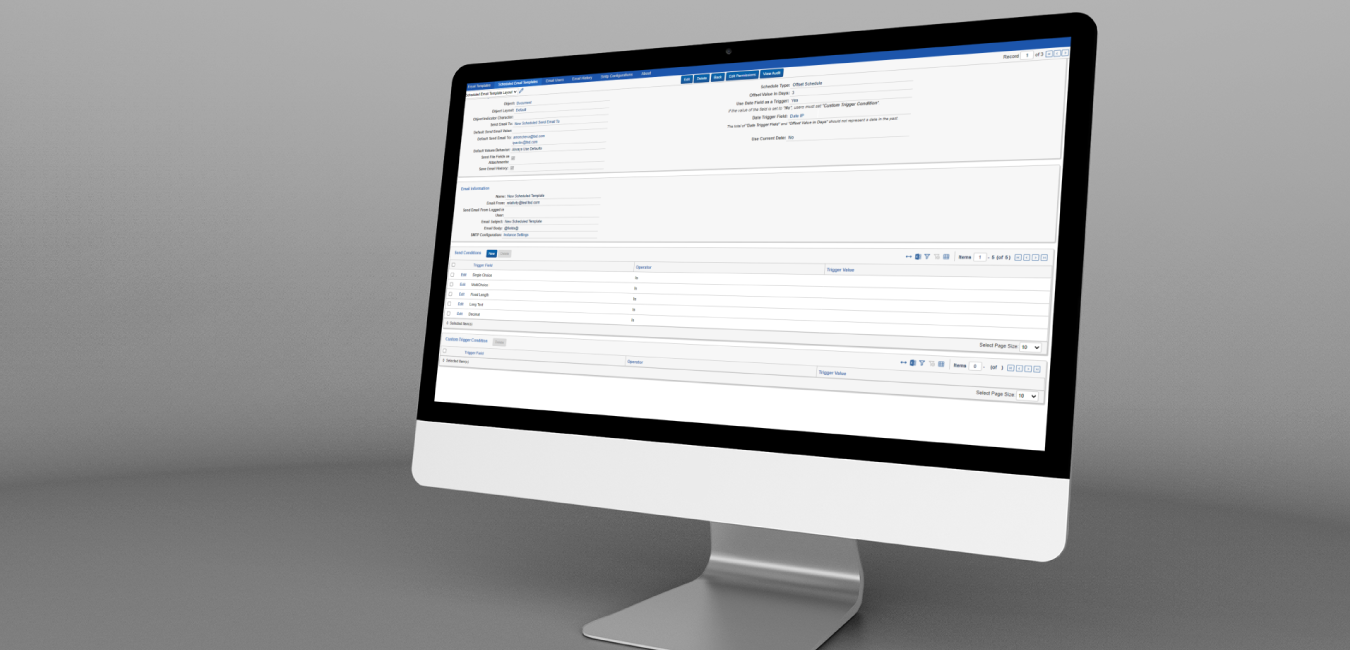
Have you faced the need to make your colleagues instantly notified of changes made to documents or other types of objects in Relativity? Have you found this even further challenging when it comes to informing people outside of the eDiscovery platform about specific document edits?
The latest version of our Email Event Handler application has been released to perfectly meet the most demanding requirements of customers in terms of notifications in Relativity. Now you have the flexibility to schedule email notifications to be sent to your team members in Relativity as well as to selected users outside of the platform upon specific conditions. Find out more about these new capabilities below.
Send Automated Email Notifications to Non-Relativity Users
In the latest product release, we have implemented the ability to select whether to add an existing Relativity user as an email notification recipient or add a new recipient who is not among the existing Relativity users.
This new functionality expands the usage scope of the application by extending the list of recipients that can be notified about specific changes applied to an object. You are no longer limited to choose from Relativity users only, and the desired email notifications can easily get to any contact you need to be kept up to date.
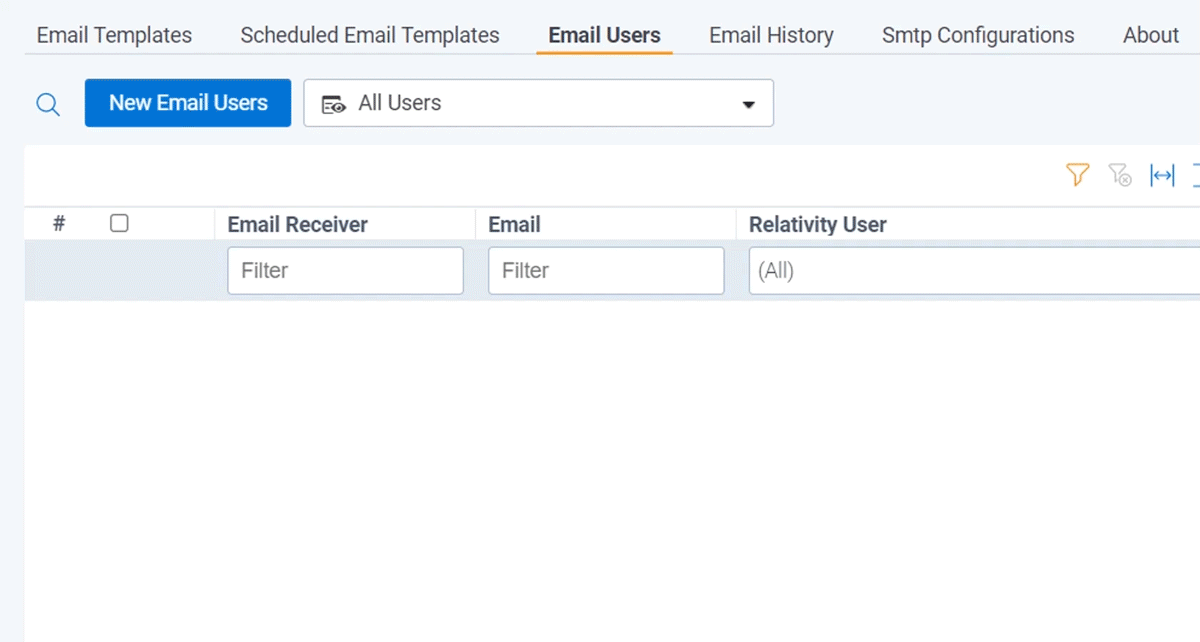 Schedule Email Notifications via a Scheduled Email Templates Object
Schedule Email Notifications via a Scheduled Email Templates Object
We have extended the previous notification option by adding a scheduling feature in our Email Event Handler app. The new functionality provides the ability to add multiple Send Conditions as opposed to the previously available one send condition.
We have additionally included the option of setting an offset value in days. This determines how many days after the trigger criteria is met an email notification will be sent if the set conditions are covered.
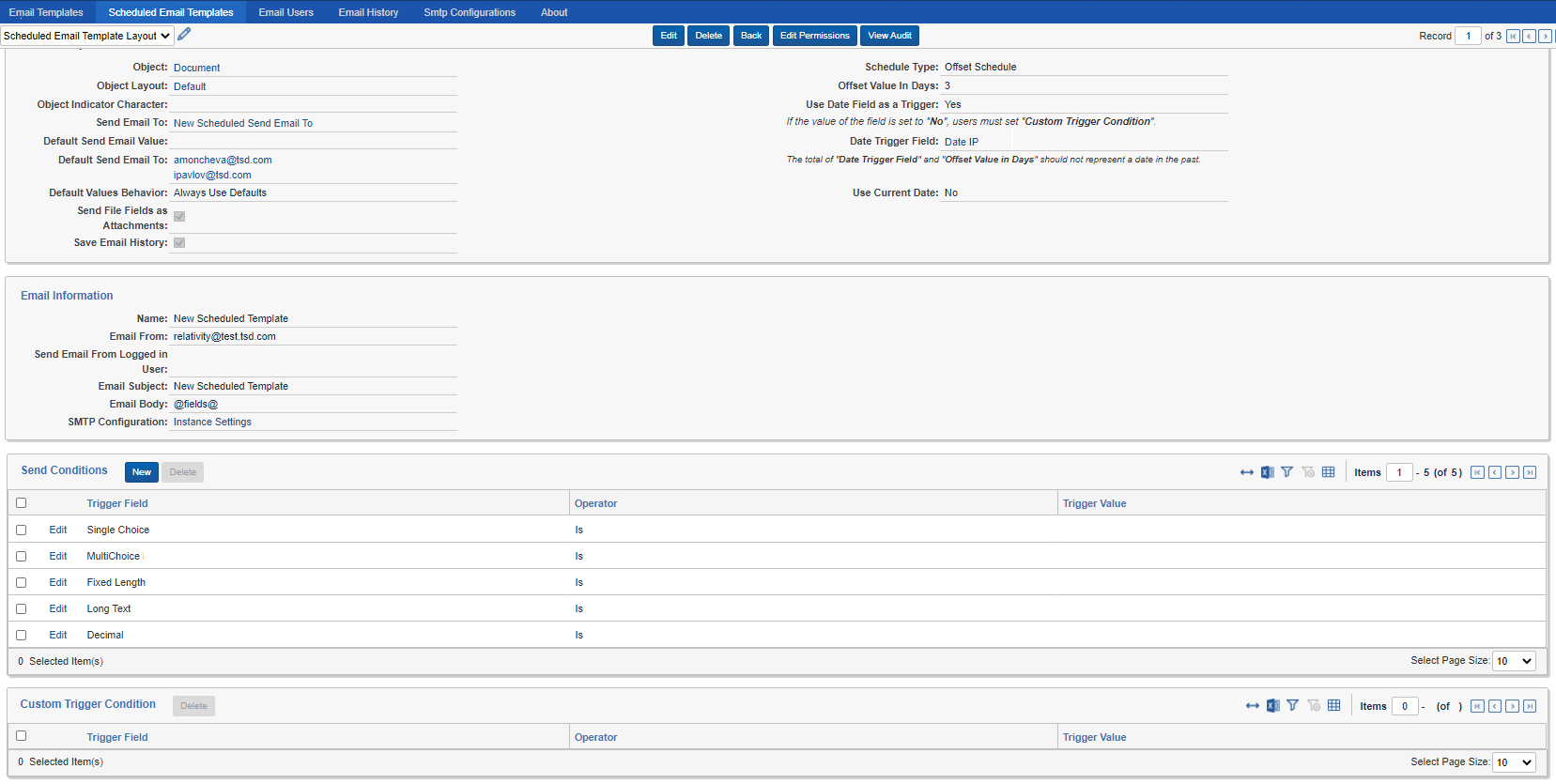
Two Trigger Options: Date Triggering and Custom Triggering
The Date Triggering option provides two approaches – selecting a custom date field as a trigger or using the current date to trigger an email notification.
The Custom Triggering option provides you with the ability to use the rest of the fields supported by the application as email notification triggers – Yes/No, Decimal, Currency, Whole Number, Fixed Length, Long Text, Single Choice, Multiple Choice. You are allowed to set one custom trigger condition. Once the selected send conditions are covered in the object’s field, an email will be sent to the selected recipients as soon as the Custom Trigger condition is met, and the pre-set days are reached.
The upgraded application functionality provides a greatly extended and enhanced way of sending email notifications for Relativity object changes to cover a wide range of business scenarios.
Interested in seeing the new Email Event Handler features and learning how they can be useful in your specific business scenario? We invite you to request your live demo here or contact us directly at sales@tsd.com.

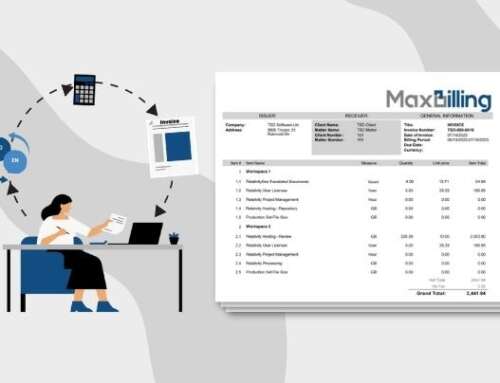
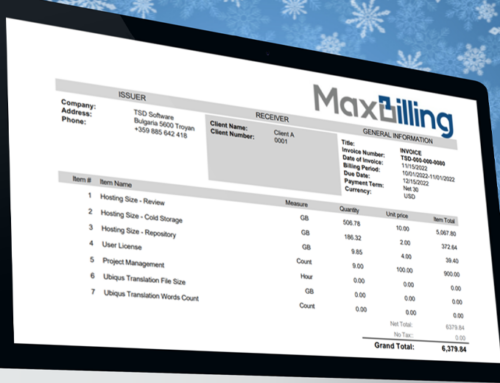


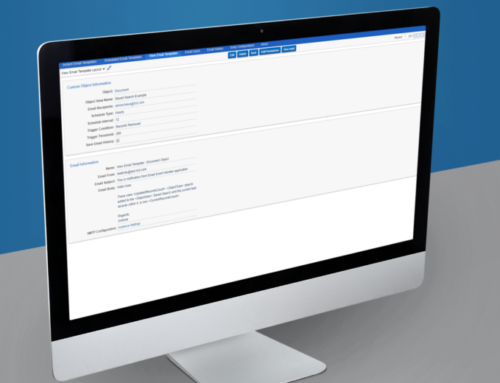

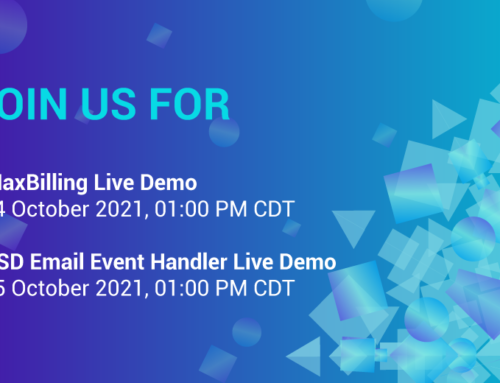
Leave A Comment